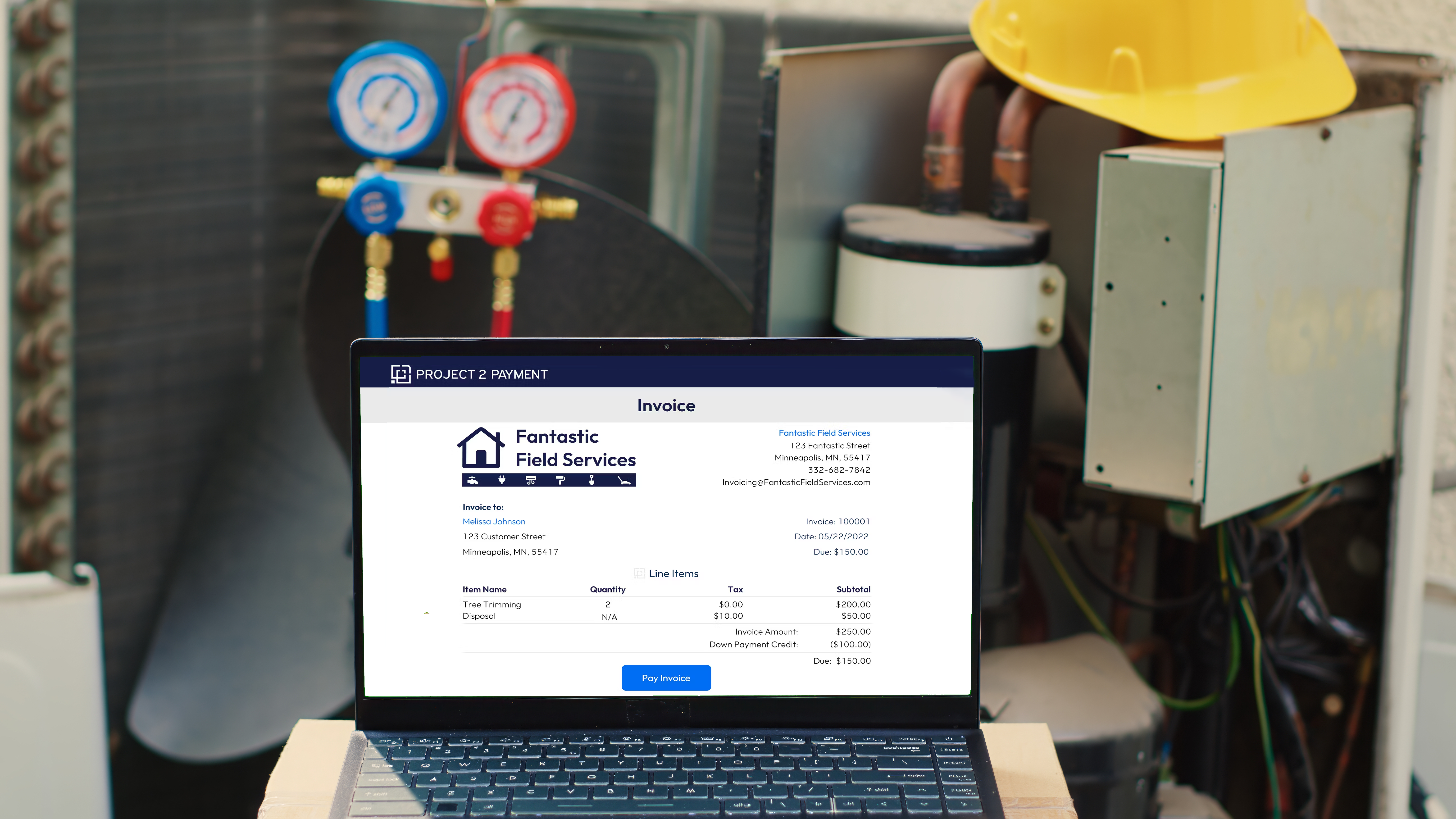HVAC invoicing can and should be a simple process. However, sometimes paper invoices and multi-step processes can give you a headache. Without the right tools, HVAC invoicing can be time-consuming and keep you up at night. Let’s take a look at what technology you need to make your invoicing process fast and smooth — without overcomplicating it. Here’s a few quick tools and tips to make your invoicing a breeze.
Automate HVAC Invoicing
One of the best things to look for when trying to reduce the amount of time you spend on invoicing is automation. Automation is when a tool “automates” a set of tasks you used to complete manually. There’s no extra element of “it depends” or human thinking that’s needed to complete the process, it’s sheer time savings thanks to the help of technology. And when it comes to invoicing, that’s really all you need. For example, you don’t need a human to look at an outstanding invoice to decide if it needs to be paid or not. If an invoice is left unpaid, we can safely create a set of rules to automate sending a payment reminder email to your customer to ensure you get paid.
With software like Project 2 Payment, we can streamline and automate the invoicing process to help your business be more efficient. We remove some of the barriers that can hold up your process such as having to print an invoice, put it in the mail, and then wait for the check to arrive. You can still do that using Project 2 Payment if that is your preference, but our automated process allows you to email the invoice to your customer with a link to pay with a debit card, credit card, or e-check. Even if your customer pays by paper check or cash, you can still mark your invoice as paid with your customer’s preferred payment method to keep your invoicing records accurate.
Remove Barriers to Quick Payments
One thing you can do to reduce the time you spend on HVAC invoicing, is to give your customers a way to pay without involving you. If you need to get on the phone to collect payment or (even worse) drive to a location to pick up a check, you are losing time.
Project 2 Payment provides you with a payment page that you can add to your website and modify to look just like your website with your branding on it. You can even pre-populate payment details such as payment, amount, or add text to the notes section of the form to make it even easier for your customer to pay. Some may call this “dummy-proofing” the form, so you get paid on time, every time. If you do get stuck on how to set up payment pages with Project 2 Payment, our support team will help get the payment page connected with your existing webpage. No need to learn HTML or use chat bots yourself to figure out how to add a payment page. You can chat with a live support representative and have your issue resolved way faster.
What HVAC Invoicing Software Should Include
Invoice appearance. How the invoice looks reflects the professionalism of your business. When a customer receives an invoice from your business it should have your business branding and contact information on it. It should also detail, line by line, what the customer is being charged for. If a down payment has been taken, that amount needs to be shown as being deducted from the total.
Invoice ties back to Customer and Project (Job). For convenient reporting, the HVAC invoicing software you choose should tie the invoice back to the customer record and the project. When you search for a project, it should show you the customer and whether the invoice was paid in full. When you search for a customer, it should show if the customer has any outstanding invoices.
How to Keep Track of Invoices and Payments
Payments are tied to the Invoice. It seems like a no-brainer to have the invoice and payment connected, but if payments aren’t accepted with the same software that sends the invoice out, there can be discrepancies in reporting. Talk about a nightmare during tax season. The best HVAC invoicing software has integrated payments that are managed and supported by their own in-house support team – with no third party.
When what you really want to do is the work of your trade, you don’t want to spend time tracking down payments. You need a simple way to get paid faster while being able to report on payments, customers, and projects. Project 2 Payment concentrates on keeping things easy and quick because we know that, as HVAC business owners and managers, time is money. So, what do you have to lose? Give us a try.