Whether you realize it or not, estimates are a critical part of your sales process since they are one of the first impressions customers have of your business. Estimates set the tone and expectation on pricing and communication standards. They also communicate more subtle clues to customers, like how easy you are to work with. Staying organized and returning estimates in a timely manner goes a long way toward earning your customers’ trust and their business. With the right software tool, you can do this easily and seamlessly – even while you’re still on site. Here is a simple, four-step process to win more business.
1. Instantly Send Project Estimates
With Project 2 Payment, you can create an estimate right from your mobile phone. This helps you accomplish two main objectives: One, you can create an estimate while you’re still talking through the project with the prospective homeowner and the details are still fresh in your mind. You don’t have to scribble down notes on paper and then re-enter the details once you’re in front of a computer later.
Secondly, you can email the estimate to the homeowner before you’ve even left the job site. A timely estimate instills confidence in your business, and it often means quicker project approval since you can get all the project details in front of your customer while it’s still fresh in their mind – and before they get distracted by other tasks. In fact, getting the estimate this fast could impress the homeowner so much that they schedule the project right on the spot, which means you can skip the next step.
2. Follow-up on Project Estimates
Assuming the homeowner didn’t schedule on the spot, you’ll need to follow up on estimates that have been sent. If you’re assuming silence always means disinterest, you’re sorely mistaken. Often, the homeowner forgot, is busy, or needed time to get their finances together, and a gentle reminder is all it takes. Reach out via email or with a phone call after a couple of days. If the homeowner is meeting with other contractors, find out how many more contractors and when the estimate process should be completed so you can follow up at that time. Using Project 2 Payment, you can look at projects that have not been approved yet. Just go to the Projects dashboard and select the “Project Estimates” tab to see all estimates pending approval.
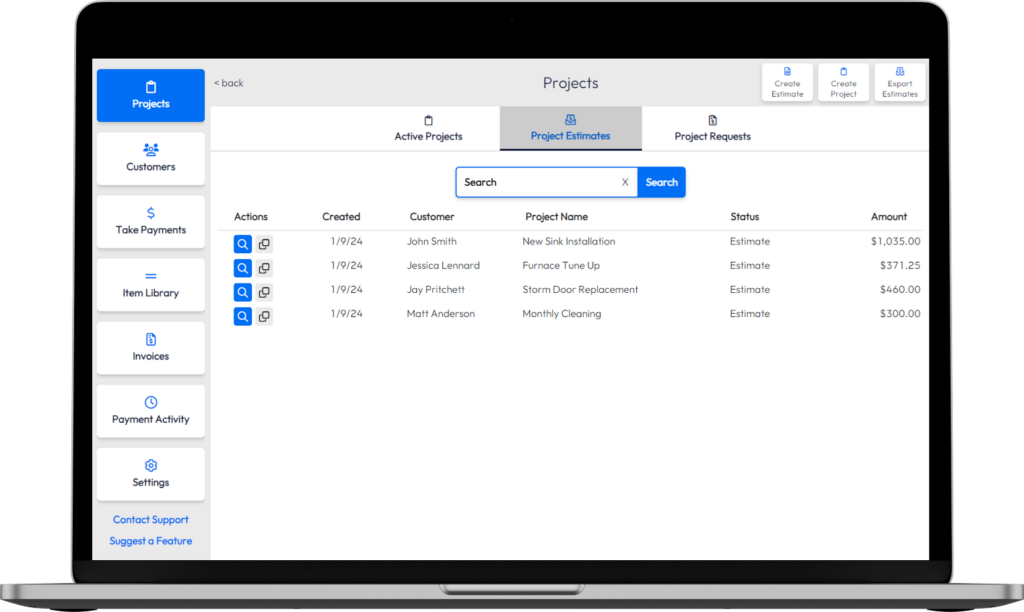
3. Estimate Approval and Project Scheduling
Once you’ve received approval from the homeowner, get the project scheduled as soon as possible. Prior to starting the project, communicate if a down payment is required or when payment is expected. This helps homeowners prepare for the expense and makes it much easier for you to get paid on time. If a down payment is required, you can send the link to pay through Project 2 Payment. The down payment will be in your bank account within two to three business days.
What if your potential homeowner turns down your project estimate? Use it as a learning opportunity. Respectfully find out why your business wasn’t chosen. Was it price? Was it a scheduling issue? Knowing why a homeowner doesn’t choose your business is great information to have.
If it’s price, you may be able to find out how far from the chosen price you were. If it’s because of scheduling, it may give insight into future projects and what homeowners may perceive the timeline should be.
If the homeowner decides to do it themselves, let them know that if they run into any problems, to give you a call so that you can walk them through the problems (and just maybe they’ll pay you to fix the problem). It’s not always fun to fix a homeowner’s mistake, but the nicer you are about it, the more likely it is the homeowner will refer you to their neighbors and friends.
4. Communication Before and After Project Completion
If you have to schedule your project out a while from the initial approval of the estimate, make sure to confirm the project start date anywhere from a week to two days prior to the start date. This allows the homeowner to ask any additional questions they may have been thinking about in the meantime. Keeping in communication with your homeowner will ensure that there is no confusion and will make the homeowner’s experience a happy one.
Once the project is complete, send the invoice immediately to the homeowner with payment terms. In Project 2 Payment, the estimate can be converted to an invoice. When the invoice is emailed to the homeowner, a link is provided to a secure online payment portal for the homeowner to pay by credit/debit card or e-check. Once the payment is made, it is recorded in Project 2 Payment.
If needed, you can look up unpaid invoices within Project 2 Payment. For further peace of mind, you can set up automated invoice reminders so that homeowners with outstanding invoices are emailed a certain number of times within the time frame of your choosing. You can even choose to remind the homeowner until the invoice is paid in full, completely automating the invoice follow-up process and checking one more thing off your list of things to do.
Organization, communication, persistence, and the right software tool are essential to winning new business and turning project estimates into payments. The right software tool, like Project 2 Payment, can help you along each step of the process. Sign up now to get your first 30 days free.
