HVAC small business owners are typically tasked with working both in the business and on the business. Their time is constantly being tugged between revenue-producing activities in the field and day-to-day business activities such as bidding, project management, invoicing, billing, and reporting. Oftentimes, HVAC business owners know they will need to provide professional-looking invoices, so they find a free invoice software to make sure that need is fulfilled. But you may be asking yourself, “Is free HVAC invoice software enough to keep a growing and thriving business?”
In the short run, you may see some initial benefits from efficiencies in that one area; in the long run, the answer is no, you need more to succeed. You end up realizing you need to track your project estimates, customers, invoices, and payments. You could use several free platforms that don’t integrate together and end up ripping your hair out. You could use an Excel sheet to track those items, but lose efficiency with little to no automation. Or, you could look at affordable software that provides not only invoicing but also an easy way to assemble estimates, track customer and project data, get paid for completed work, and maintain your records.
Why you need HVAC invoice software that includes a customer database
A customer database is one of those things that people think only big companies need, but that’s not true. As a small HVAC company, you may not need all the features that a large company might require, but you still need some method of saving and tracking customer information. Rather than mixing business and personal contacts in your phone and trying to remember which projects are outstanding, life gets a lot easier when you can log into an application and sort through your customer database by name or date or even project size from any device.
When projects are slowing down, a customer database can make it easy to sift through and see if there are any previous customers who could be ready for a system upgrade or regular maintenance. Previous customers are also a great source of referrals and may know of friends or family members that could use your services. The idea is to remind them that you are here to fulfill their HVAC needs.
Why you need HVAC invoice software that also tracks projects
There a few reasons why using an HVAC invoice software that also tracks projects helps your business. One reason is that it makes it easy to locate prior projects that may be similar to a project that you are bidding on. Your prior project can help you bid out the new project and provide an accurate timeline.
Another reason is that when a customer contacts you, you can efficiently find their previous projects to find out what was done, how much was spent, and when work was completed. You can answer any questions and also look for ways to assist the customer further with their HVAC needs.
Why you need HVAC invoice software that also accept payments
It’s no surprise that 97% of contractors experience stress over slow payments and cash flow. When your HVAC invoice software doesn’t also help you accept digital payments, your business will have irregularities in cash flow, and it will take more time to receive payments. Tracking invoicing and payments in two separate software programs can create inaccuracies in your accounting.
If you’re still taking payment the old-fashioned way (by paper cash or check), it can be difficult to track who has paid and who hasn’t. These days, it’s not enough to send out invoices and hope you get paid on time. You need a way for your customers to immediately pay their bill in a way that you can easily track so all your project and payment history is captured within the same software. This will spare you the time of hunting down invoices to mark that they are paid and running cash/check payments into the bank.
All-encompassing HVAC software
When running a small HVAC business or starting a new one, Project 2 Payment can help you get organized and provides you a simple-to-use software that tracks projects, customers, invoices, and payments.
Start by building out your Item Library with items that you typically include in estimates, such as service call rate, HVAC technician hourly rate, furnace tune-up, etc.
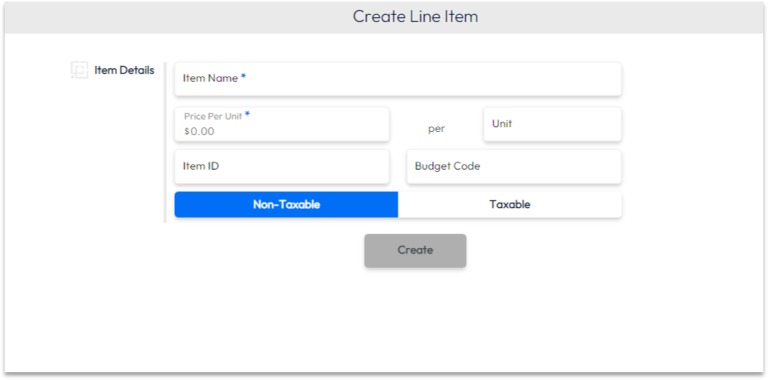
Next you can create a customer record.
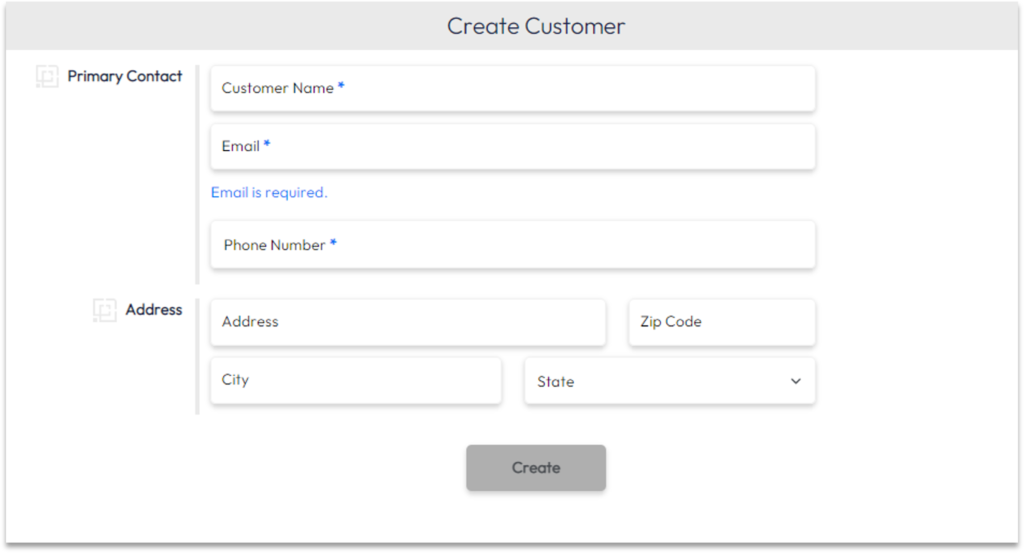
Once the customer record is created, you can create a project for the customer.
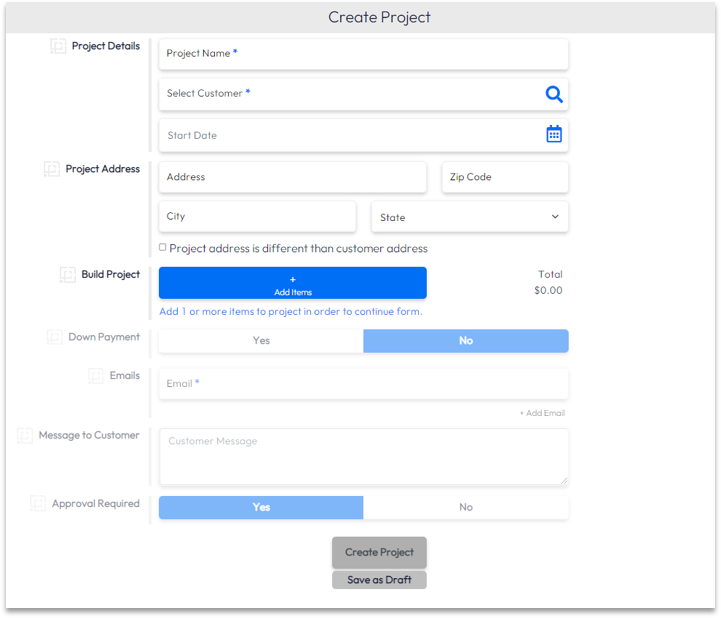
In three simple steps, you’re off and running and back in the field. With Project 2 Payment, you can then send an estimate to the customer for approval and down payment if needed, or just convert the estimate with the click of a button and send the invoice to the customer for immediate payment. Payments are directly associated with the customer and the project, making reporting a breeze.
Make your life easier, increase your cash flow and efficiencies, and beat customer expectations with an all-in-one tool for your HVAC business. Call Project 2 Payment today to enjoy unlimited users, projects, and payments at half the monthly subscription price of the larger or more well-known software platforms.
